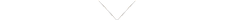Today, libraries are not only about lending books. They are creative spaces, not only for individuals, but also teams. They are economic incubators and learning hubs. Most of all, the libraries are the entry points to the digital world. They are the way to embrace technology and avoid digital exclusion. Therefore, to improve technological literacy of local communities, libraries are be equipped with relevant technologies.
Spaces
Large computer study area on the 1st Floor. Sign in to use computers with University ID number. SF State OneCard required to print or photocopy. Six study rooms that can be reserved are located here.
Technology Services
- Extended Laptops Checkout
- Color Scanning<
- Printing (color & BW)
- Help Desk
- Computer Use
- Quiet Study
- Photo Copy
Technology Resources
- MacBook Pro
- Dell Latitude
- HP Color Printer
- Dell Optiplex
- Dell Alienware Desktop
- Apple iMac 27inch
- Apple iMac 24inch
- Epson Expression 10000XL
- Epson V600
- Headphone
Available Software
Downloadable software for students is available from Information Technology Services.
- 3ds Max 2016
- Abobe Bridge
- Adobe Acrobat DC
- Adobe Audition
- Adobe Dreamweaver
- Adobe Illustrator
- dobe InDesign
- Adobe Media Encoder
- Adobe Muse
- Adobe Photoshop
- Adobe Prelude
- Adobe Premiere Pro
- After Effects
- Anaconda Navigator
- ArcGIS
- Audacity
- Autodesk Revit
- Blender
- Bloodshed Dev c++
- Cinema Tools
- Citrix Receiver
- Cocos Creater
- CodeBlock
- Color
- Compressor
- Corona
- Corona
- Cygwin
- Dragon Naturally Speaking
- Edge Animate
- ERDAS IMAGINE
- Firefox
- FSReader
- Final Cut Pro
- Fusion 360 Ultimate
- GIMP
- Google Chrome
- IBM SPSS
- iMovie
- JAWS
- Kurzwweil 3000
- Mathematica
- Matlab 2020a
- Maxon Cinema 4D
- Maya
- Meshmixer 3.0
- Microsoft Office
- Microsoft Visual Studio
- Motion
- MusicBee
- PuTTY
- R
- R Studio
- Rhino 5
- Safari
- SAS
- SketchUp Make
- Solidworks
- Soundtrack Pro
- SPSS
- Unity
- Xcode
- Zoom
- ZoomText
Large computer study area on the Ground Floor for SF State Students, Faculty and Staff only. Sign in to use computers with University ID number. SF State OneCard required to print. Twelve Group Study Rooms that can be reserved are located here.
Technology Services
Technology Resources
- Apple iMac 24inch
- Epson V600
- HP Color Printer
- Dell Optiplex
- Dell Alienware Desktop
Available Software
Downloadable software for students is available from Information Technology Services.
- 3ds Max 2016
- Abobe Bridge
- Adobe Acrobat DC
- Adobe Audition
- Adobe Dreamweaver
- Adobe Illustrator
- Adobe InCopy
- Adobe InDesign
- Adobe Media Encoder
- Adobe Muse
- Adobe Photoshop
- Adobe Prelude
- Adobe Premiere Pro
- After Effects
- Anaconda Navigator
- ArcGIS
- Audacity
- Autodesk Revit
- Blender
- Bloodshed Dev c++
- Cinema Tools
- Citrix Receiver
- Cocos Creater
- CodeBlock
- Color
- Compressor
- Corona
- Corona
- Cygwin
- Dragon Naturally Speaking
- Edge Animate
- ERDAS IMAGINE
- Firefox
- FSReader
- Fusion 360 Ultimate
- GIMP
- Google Chrome
- IBM SPSS
- iMovie
- JAWS
- Kurzwweil 3000
- Mathematica
- Matlab 2020a
- Maxon Cinema 4D
- Maya
- Meshmixer 3.0
- Microsoft Office
- Microsoft Visual Studio
- Motion
- MusicBee
- PuTTY
- R
- R Studio
- Rhino 5
- Safari
- SAS
- SketchUp Make
- Solidworks
- Soundtrack Pro
- SPSS
- Unity
- Xcode
- Zoom
- ZoomText
Digital Media Studio & MakerSpace
2nd Floor computer space that supports digital media projects for SF State students, faculty and staff. High-end computers with specialized software like Adobe Creative Suite, FinalCut Pro and Pro Tools. Image scanners, high-speed document scanner, large format poster printing and more. Digital media equipment checkout and Library MakerSpace also located here.
Technology Services
Technology Resources
Click here for a list equipment checkout
- iMac 27inch
- Dell Alienware Desktop
- HP Color Printer
- Epson Expression 10000XL
- 3D printer
- Gimbal
- Arduino
- 4k Camera Kit
- 1080P Camera Kit
- LED Light Kit
- Sennheiser Shotgun Mic
- H5 Recorder Kit
- Video Light Kit
- AKG Mic Kit
- Rhode Mic Kit
- Button Maker
- Projector
- Go Pro
Available Software
Downloadable software for students is available from Information Technology Services.
- 3ds Max 2016
- Abobe Bridge
- Adobe Acrobat DC
- Adobe Audition
- Adobe Dreamweaver
- Adobe Illustrator
- Adobe InDesign
- Adobe Media Encoder
- Adobe Muse
- Adobe Photoshop
- Adobe Prelude
- Adobe Premiere Pro
- After Effects
- Anaconda Navigator
- ArcGIS
- Audacity
- Autodesk Revit
- Blender
- Bloodshed Dev c++
- Cinema Tools
- Citrix Receiver
- Cocos Creater
- CodeBlock
- Color
- Compressor
- Corona
- Corona
- Cygwin
- Dragon Naturally Speaking
- Edge Animate
- ERDAS IMAGINE
- Final Cut Pro X
- Firefox
- FSReader
- Fusion 360 Ultimate
- GIMP
- Google Chrome
- IBM SPSS
- iMovie
- JAWS
- Kurzwweil 3000
- Mathematica
- Matlab 2020a
- Maxon Cinema 4D
- Maya
- Meshmixer 3.0
- Microsoft Office
- Microsoft Visual Studio
- Motion
- MusicBee
- PuTTY
- R
- R Studio
- Rhino 5
- Safari
- SAS
- SketchUp Make
- Solidworks
- Soundtrack Pro
- SPSS
- Unity
- Xcode
- Zoom
- ZoomText
Faculty members are able to reserve one of the six Group Study Rooms in the 1st floor Research Commons to use as as a teaching space or for office hours by sending an email to librooms@sfsu.edu. Reservations are available during the Library's open hours and can be made up to six months in advance with no limit to the duration of the reservation or number of advance reservations.
Library has five Instruction Rooms located on the 2nd floor of the library. The primary purpose of these rooms is to support library instruction. Librarians may book instruction rooms themselves up to 6 months in advance using LibRooms. To request a librarian led research instruction session, please visit our instruction request form.
Non-library faculty and staff may request the use of a room during the fall and spring semesters up to 7 days in advance and they may request room 285 for use beginning the 9th week of each semester up to 6 months in advance. Room requests may also be made up to 6 months in advance for use during summer and winter intersession.
The Library does not provide any technical support for non-library use of the instruction rooms. All non-library requests for rooms must be approved by Library Administration.
Reserving these Rooms
- Guidelines for Requesting
- Check Room Availability
- Non-Library faculty and staff email librooms@sfsu.edu
- Responsible Use Policy