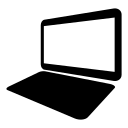
Short Term Laptop Checkout (4-hours Checkout)
Borrow an Apple Macintosh or Dell laptop for up to 4 hours for use anywhere on campus. Laptops come with general use software (MS Office, Web Browsers, and Zoom). They have Adobe software Acrobat, Photoshop, Illustrator, Dreamweaver, Premiere, Audition. In most cases, the laptop security software and configuration does not allow for additional software to be installed by the user.
Short-term laptop checkout is available to borrow a laptop for up to 4 hours. Laptop checked is on a first come first served basis from the Research Commons service desk.
Price
While this is a free service, you are financially responsible if a laptop is damaged, lost or stolen. You will also be charged late fees if you return a laptop late. Please read the Laptop Checkout Agreement for more details.
Late Fees / Replacement Costs
- $3.00 per hour or any fraction thereof for the laptop
- $1.00 per hour or any fraction thereof for the power adapter
- Damaged, lost, non-returned or stolen power adapter will be assessed a replacement cost of up to $100.00
- Damaged, lost, non-returned or stolen laptops will be assessed a replacement cost of up to $2,000.00
Extend Laptop Checkout (Semester Checkout)
Students enrolled for Spring 2024 courses can request a loaner laptop for the Spring 2024 session by submitting the student library laptop request form.
Description
Students enrolled for the current semester at SFSU can submit the request form above for a Library Extended Laptop Checkout. Extended laptop checkout is for the semester, and all laptops must be returned at the end of the semester.
The laptops have general use software (MS Office, Web Browsers, and works with Zoom). They have Adobe software Acrobat, Photoshop, Illustrator, Dreamweaver, Premiere, Audition. In most cases, the laptop security software and configuration does not allow for additional software to be installed by the user.
After submitting the form, Library staff will review your request, and contact you to complete the checkout process. Once the checkout process is complete, the library will schedule a time to pick up the laptop at the library.
Laptops are available on a first-come, first-served basis; however, due to limited supply, if you already have access to a laptop or desktop computer, we request that you not fill out this request form, in order to provide more access for other students without access to a laptop or desktop computer.
Need a computer just for the day? Short-term laptop checkout, up to four hours, may be available at the Research Commons help desk on the first floor of the Library. Call (415) 338-1854 to learn more.
Price
While this is a free service, you are financially responsible if a laptop is damaged, lost or stolen. You will also be charged late fees if you return a laptop late. Please read the Laptop Checkout Agreement for more details.
Late Fees / Replacement Costs
- $15 per day (or any fraction of a day) the laptop is not returned after the day it is due.
- $5 per day (or any fraction of a day) the power adapter is not returned after the day it is due.
- Damaged, lost, non-returned or stolen power adapter will be assessed a replacement cost of up to $100.
- Damaged, lost, non-returned or stolen laptops will be assessed a replacement cost of up to $2,000.
Agreement
You must read and sign the Laptop Checkout Agreement before borrowing a laptop.
Blocks
If you owe $50 or more on your Library account, then you won't be able to borrow a laptop or any other equipment from the Library. Your account may also be blocked if you have violated the terms of the Laptop Checkout Agreement.
How to Sign Laptop Checkout User Agreement Electronically
How to Pack Laptop for Return
Laptop Packing Video Guide
Location:
Pre-Installed Mac and Windows Software
| Abobe Bridge | Windows, Mac | Centralize your creative assets. |
| Adobe Acrobat DC | Windows, Mac | Create, edit, and sign PDF documents and forms |
| Adobe Audition | Mac, Windows | Adobe Audition is a comprehensive toolset that includes multitrack, waveform, and spectral display for creating, mixing, editing, and restoring audio content. This powerful audio workstation is designed to accelerate video production workflows, audio finishing, and deliver a polished mix with pristine sound. |
| Adobe Dreamweaver | Mac, Windows | Adobe Dreamweaver CC is a web design and an Integrated Development Environment (IDE) application that is used to develop and design websites that supports HTML, CSS, JavaScript, and more. |
| Adobe Illustrator | Windows, Mac | Adobe Illustrator is the industry standard design app that lets you capture your creative vision with shapes, color, effects, and typography. Work across desktop and mobile devices and quickly create beautiful designs that can go anywhere — print, web and apps, video and animations, and more. |
| Adobe InCopy | Mac, Windows | Adobe InCopy lets copywriters and editors style text, track changes, and make simple layout modifications to a document while designers work on the same document simultaneously in Adobe InDesign — all without overwriting each other’s contributions. |
| Adobe InDesign | Windows, Mac | Adobe InDesign is the industry-leading layout and page design software for print and digital media. InDesign has everything you need to create and publish books, digital magazines, eBooks, posters, interactive PDFs, and more. |
| Adobe Media Encoder | Mac, Windows | Adobe Media Encoder functions as an encoding engine for Adobe Premiere Pro, Adobe After Effects, Adobe Audition, Adobe Character Animator, and Adobe Prelude. You can also use Adobe Media Encoder as a stand-alone encoder. |
| Adobe Muse | Mac | Adobe Muse is an offline website builder used to create and publish professional websites that look great on desktop and mobile browsers, using a free-form canvas and layout tools, without writing any code. |
| Adobe Photoshop | Mac, Windows | Adobe Photoshop is a software application for photo editing, image manipulation, and retouching for numerous image and video file formats. |
| Citrix Receiver | Mac, Windows | Connecting users to XenDesktop and XenApp desktops and applications. Citrix Receiver can be use to connect to Acedemic Technology's Labspace which provides students and faculty anytime, anywhere access to software applications. Popular titles such as SPSS, SAS, Mathematica, MATLAB, ArcGIS, and Microsoft Office are available. Learn more about LabSpace at https://at.sfsu.edu/labspace |
| Dragon Naturally Speaking | Windows | Dragon NaturallySpeaking is a speech recognition software package. (NOT AVAILABLE IN ALL PC. PLEASE CONTACT US FOR MORE INFORMATION) |
| Firefox | Mac, Windows | Web browser. |
| Google Chrome | Mac, Windows | Web browser. |
| iMovie | Mac | Let's you organize all your clips, turn them into your favorite films, or trailers, and then watch them anywhere with iMovie theater. |
| JAWS | Windows | JAWS is the world's most popular screen reader, developed for computer users whose vision loss prevents them from seeing screen content or navigating with a mouse. JAWS provides speech and Braille output for the most popular computer applications on your PC. (NOT AVAILABLE IN ALL PC. PLEASE CONTACT US FOR MORE INFORMATION) |
| Kurzwweil 3000 | Windows | Kurzweil 3000 is an educational technology, or assistive technology, which provides a reading, writing and study platform. (NOT AVAILABLE IN ALL PC. PLEASE CONTACT US FOR MORE INFORMATION) |
| Microsoft Office | Windows, Mac | Microsoft office applications suite included Word, Excel, PowerPoint and Access. Microsoft Access is not included in Mac and only available for PC. |
| R | Windows, Mac | R is a free software environment for statistical computing and graphics. The R language is widely used among statisticians and data miners for developing statistical software and data analysis. |
| R Studio | Windows, Mac | RStudio is an integrated development environment (IDE) for R. It includes a console, syntax-highlighting editor that supports direct code execution, as well as tools for plotting, history, debugging and workspace management. |
| SPSS | Mac, Windows | The IBM SPSS software platform offers advanced statistical analysis, a vast library of machine learning algorithms, text analysis, open source extensibility, integration with big data and seamless deployment into applications. |
| Terminal (macOS) | Mac | Terminal (Terminal.app) is the terminal emulator included in the macOS operating system by Apple. |
| Zoom | Windows, Mac | Zoom is SF State's video and web conferencing service. All faculty, staff and students have the ability to create and join Zoom meetings. Zoom is available on any device with an Internet connection, including Mac, Windows, Linux and mobile devices. Zoom meetings can accommodate up to 300 people per meeting at a time. |
| ZoomText | Windows | ZoomText is a screen magnifier for Microsoft Windows. (NOT AVAILABLE IN ALL PC. PLEASE CONTACT US FOR MORE INFORMATION) |
Related
Digital Media Studio | Research Commons | Study Commons | Lib 280 | Laptop Checkout